
Displaying Search Results Help
You are here: NZLII >> About NZLII >> Help >> Displaying Search Results Help

|
[NZLII] [Databases] [WorldLII] [Feedback] [Help] | Related Links |
Displaying Search Results Help |
|
|
|
You are here: NZLII >> About NZLII >> Help >> Displaying Search Results Help |
||
Once you have performed a search on NZLII you will be presented with a page, or several pages, of results. At this point you may decide to further refine the display of your search results using the features of the NZLII search results interface which are described below.
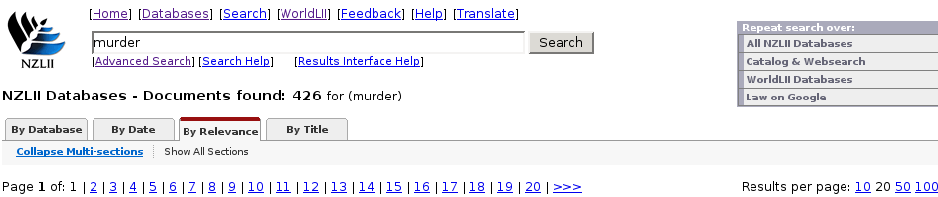
As you can see from the search results interface header above, the page displaying results of any NZLII search offers four primary ways to display your results. We suggest that you experiment with the various ways in which your search results can be displayed.
'By Relevance' is the default results display which lists the results by the order of their likely relevance to the search request, with the most relevant results occurring first.
The Collapse Multi-sections | Show All Sections option makes search results which contain numerous references to legislation more readable by reducing the number of sections of an Act or clauses of a Regulation which are visible. If 'Collapse Multi-sections' is chosen, the only the name of the Act or Regulation and the name of the most relevant section or clause is displayed. The search can be further refined by restricting it to a single Act or regulation by clicking on 'More results from this legislation'. If 'Show All Sections' is chosen, every section or clause is shown and ranked separately.
The results are sorted by date order, most recent date displayed first (ie reverse chronological order). Legislation is displayed by the date the Act was passed or the Regulation made, not by the date on which a particular section or clause was amended. The Collapse Multi-sections | Show All Sections option is also available here.
The results are sorted alphabetically by the title of the document, and displayed from a-z. The Collapse Multi-sections | Show All Sections option is available here. In addition, there is a Collapse Title option which groups the results together based on the first alphanumeric character in the title, that is, 'A' to 'Z' and then '0' to '9'.
The search results are displayed grouped into the databases on which they are located. The databases are displayed in the order in which they appear in NZLII's menu structure (not by number of results found in each).
To view the results from only one database, click on the number of documents next to the name of the database (Note: to see the results from all databases again, it is necessary to use the web browser's 'back' button).
The Collapse Listing | Expand Listing option is only available when using the 'By Database' display. 'Collapse Listing' will first collapse all results into groupings of databases by document type and jurisdiction (eg New South Wales cases or Queensland legislation). If used again it will collapse the databases into Australian Case Law Databases, Australian Legislation Databases, etc. With this display option, all cases or all legislation can be chosen without using the Advanced Search page to choose database groupings. If the 'Expand Listing' option is then chosen, the process will be reversed.
At the top right of a results page, there is a panel which lists the 'Repeat search over' options which allow you repeat your NZLII search over other collections of data. The options are:
Where all search results are displayed, an option at the top of a results page on the righthand-side allows you to choose between displaying 10, 20 (default), 50 or 100 results per page.